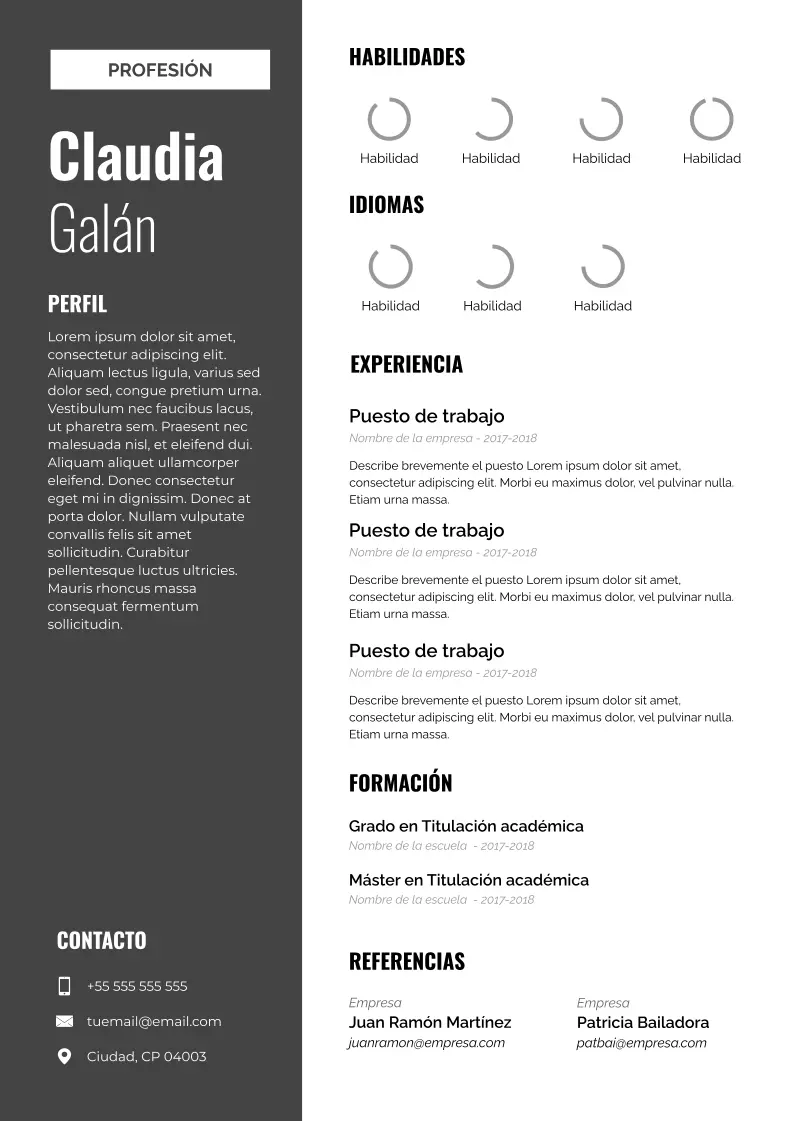
The Ciudad Juarez resume template stands out for its combined structure and its high level graphics. At a glance the recruiter will capture the most important information of your profile.
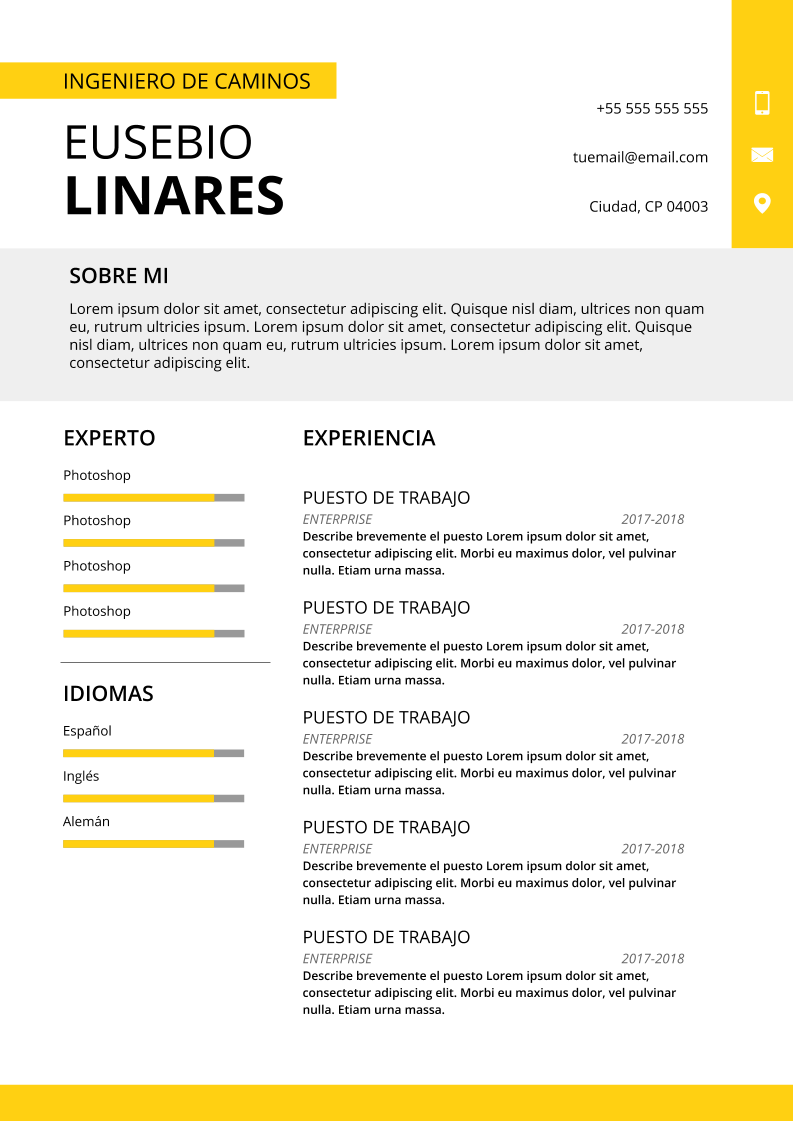
The Curitiba resume template has a simple and eye-catching design, with skill level graphics, two pages and space for all the basic and additional sections of a resume.
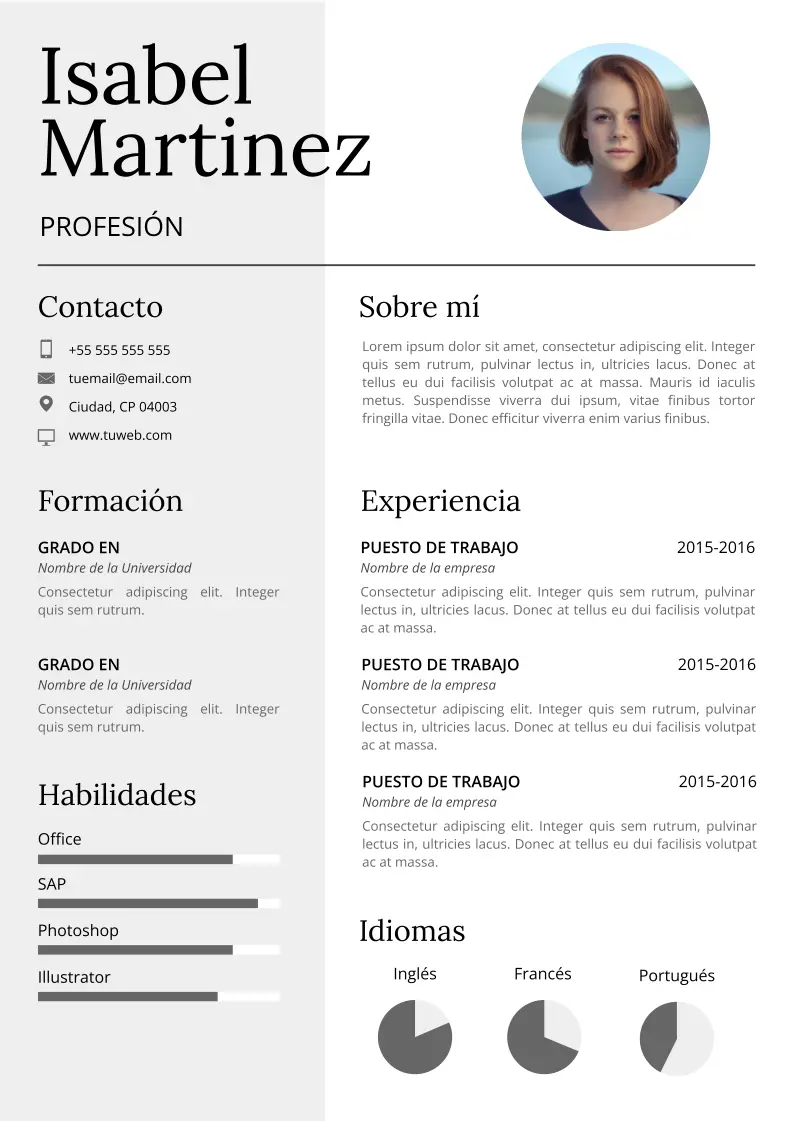
The Badajoz resume template has a classic design with a modern twist thanks to its language level graphics. If you want a resume with a modern touch, this is the one for you.

The Lugo resume template has a minimalist design divided into two columns with a chronological format, ideal for any profession and work environment.

The Quito resume template has a simple and minimalist design, with 2 pages for profiles with extensive experience. Chronological format, suitable for any professional sector.
What is a Basic Resume and Who Can Benefit from It?
A basic resume is a concise document that summarizes a candidate's essential information, including education, work experience, and skills. Its primary goal is to present your profile clearly and in a structured way, making it easy for recruiters to quickly identify your potential. This type of resume is ideal for:- Individuals with little or no work experience.
- Job seekers applying for their first job.
- Professionals who need a straightforward and professional resume.
How to Create a Basic Resume: A Step-by-Step Guide
To make your basic resume stand out, it’s important to keep the structure well-organized. A simple design improves readability and conveys professionalism.Essential Sections in a Basic Resume
- Personal Information: Include your full name, phone number, email, and location. If relevant, add a link to your LinkedIn profile.
- Professional Summary: A brief paragraph summarizing your key skills and accomplishments. This section is great for grabbing the recruiter’s attention at a glance.
- Work Experience: List your previous jobs in reverse chronological order, including dates, job titles, and responsibilities. If you have no formal experience, you can include internships, volunteer work, or relevant academic projects.
- Education: Mention your academic qualifications, degrees, and the institutions where you studied. You can also add any additional courses or certifications you’ve completed in this section.
- Skills: List your most important skills for the job. These can be technical skills, like proficiency in specific software, or soft skills, such as teamwork and effective communication.
- Languages: If the job requires multilingual skills, mention your proficiency in each language. You can use a standard scale (basic, intermediate, advanced) or refer to international frameworks like the CEFR (A1, A2, B1, B2, C1, C2).
Which Format Should You Choose?
There are three main formats for structuring a basic resume, and each one fits different profiles and needs:- Chronological Format: Lists your work experience from the most recent to the oldest. Ideal for those with a steady work history and no major career gaps.
- Functional Format: Focuses on skills and qualifications over work experience. This format is useful if you have limited experience, have changed industries, or have gaps in your work history.
- Combination Format: A mix of the previous two, highlighting both skills and work experience. Great for those who want to balance their accomplishments with their professional background.
Benefits of a Basic Resume
Basic resume templates, available in tools like Google Docs and Word, are perfect for those looking for a quick, easy, and effective solution. Here’s why:- Easy to Complete: These templates are built to be simple and user-friendly, so you don’t need technical skills to get started. Just add your information, and you’re good to go.
- Simplicity is Key: A clean design helps recruiters quickly find what they’re looking for, increasing the chances of your resume standing out.
- Versatile: You can customize the structure to focus on what matters most—whether it's educational achievements, key skills, or work experience.
- Adaptable to Any Format: Whether you need a chronological, functional, or combination resume, these templates give you the flexibility to adjust the layout to your profile.
- Ideal for Beginners: If you’re a recent graduate or seeking your first job, these templates are perfect for showcasing your education and skills over work experience.